3 for 1 Sweetheart Deals
Original price was: RM1,897.00.RM1,599.00Current price is: RM1,599.00.
Alarm system + View Indoor + Video Doorbell
- Video Playback
- Two-way Talk
- Personal Safety
Original price was: RM1,897.00.RM1,599.00Current price is: RM1,599.00.
Alarm system + View Indoor + Video Doorbell
Every home at some point faces danger. Our job is to snuff it out. Our 24/7 alarm monitoring is always there. Ready to alert police when your home needs help.
Our Product Awards
Security & Fire Awards-IFSEC, London Best Industry We’re proud of that.

INTRUDER ALARM OR EXTERIOR DETERRENT PRODUCT OF THE YEAR
COMMUNICATION PRODUCT OF THE YEAR

INTRUDER ALARM OR EXTERIOR DETERRENT PRODUCT OF THE YEAR
COMMUNICATION PRODUCT OF THE YEAR
CCTV CAMERA EQUIPMENT OF THE YEAR
Most security systems are designed around intruders. But you’re not an intruder.
WA-VEDO S2 PLUS is easy to live with. And it’s only tough when you need it to be.
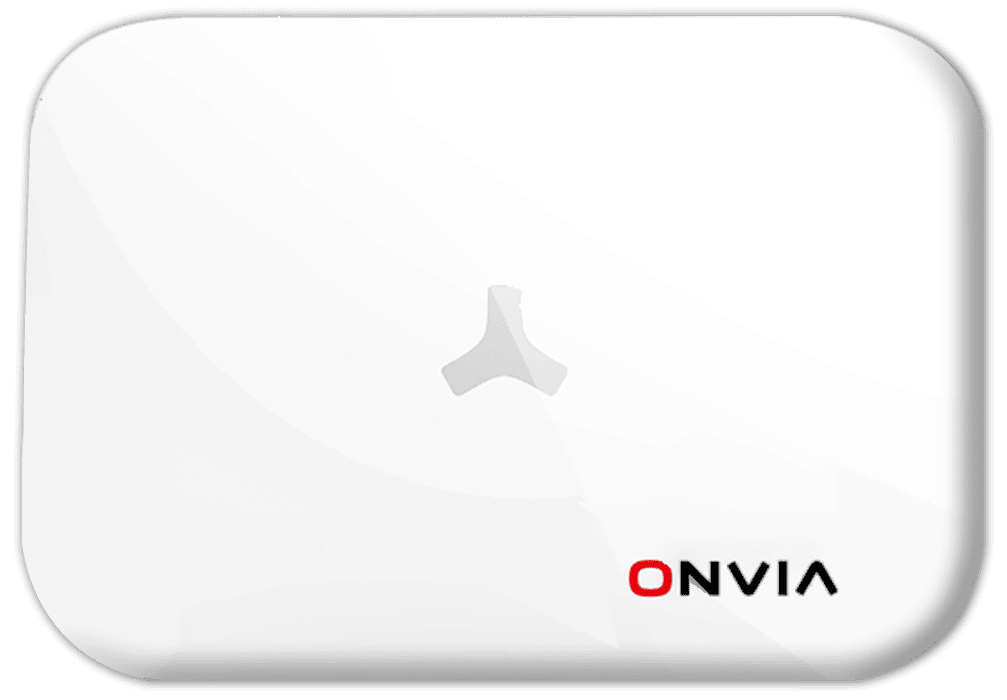
Alarm and motion sensor
Work With Google Assistant/Alexa.
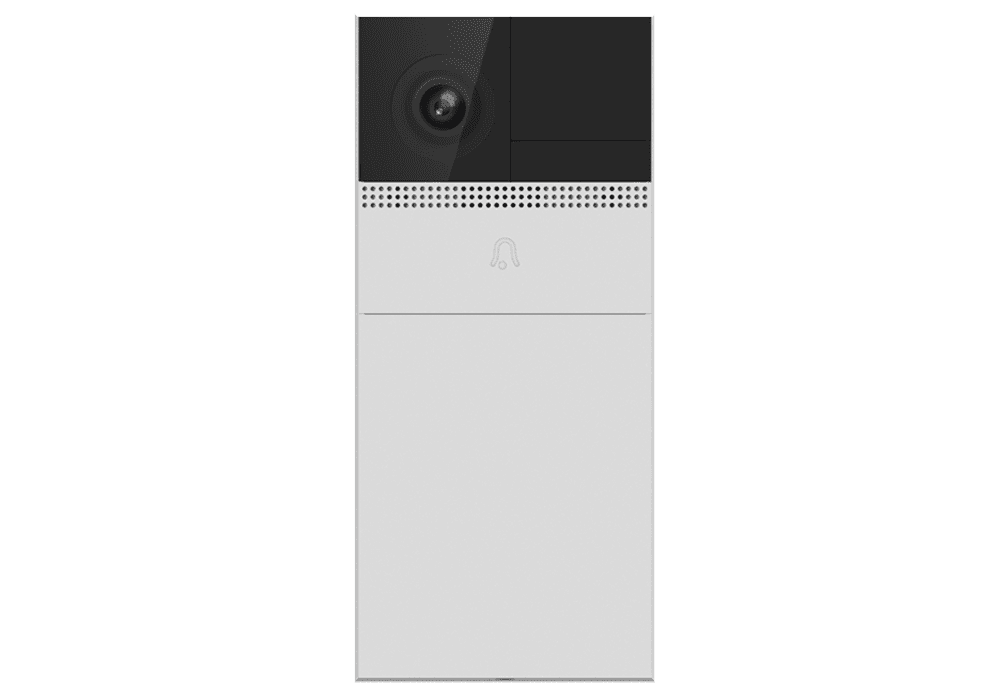
Video Doorbell is the start of a Security around your entire property.

Battery-powered indoor security camera with flexible mounting options.
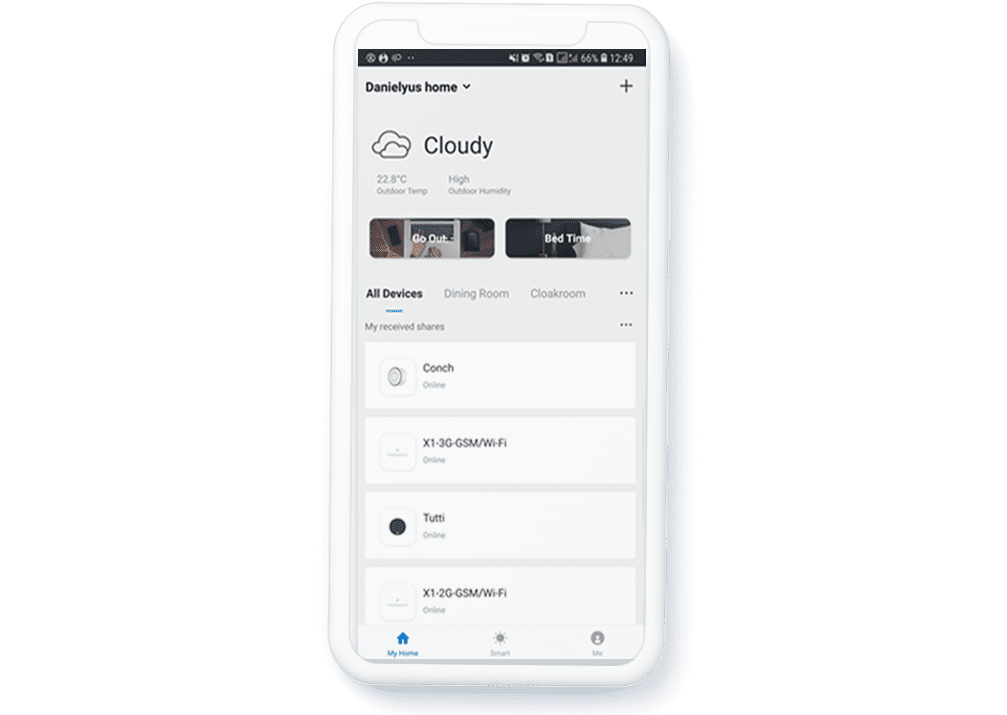
Know what’s happening at home from anywhere.
You can do it yourself with the Onvia app. If you need help, a Onvia Pro is ready and waiting.
It’s UL-certified and includes battery backup. So if your power goes out, it stays up and running.
128 bit AES encryption offers exceptionally high level of protection against analysis tool and digital attacks

A: This camera only supports 2.4GHz wifi router, please make sure you are using a 2.4GHz wifi router.And confirm the wifi password again.
A: After adding a failure, it is recommended to restart the device or power off, and then try to add again.
A: Check whether the network is normal, you can place the camera close to the router, and ifnot, it is recommended to reset the device and add it again.
A: The reset device only resets the network configuration of the camera, but cannot change the configuration on the App, remove the camera, and must be deleted by the App.
A: First remove and reset the device on the App and then configure the device again by the App.
A: It is recommended to plug in SD card after power cut. Confirm whether the SD card is normally available and the format is FAT32. And the TF card can’t be identified when the internet environment is not good.
A: Please confirm that the App has been running on the phone, and the relevant reminder function has been opened; Message notification and authority confirmation in the mobile phone system have been opened.