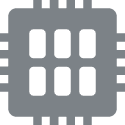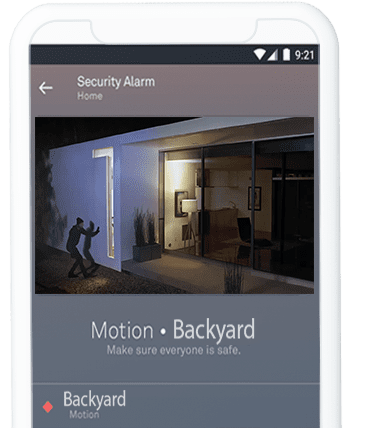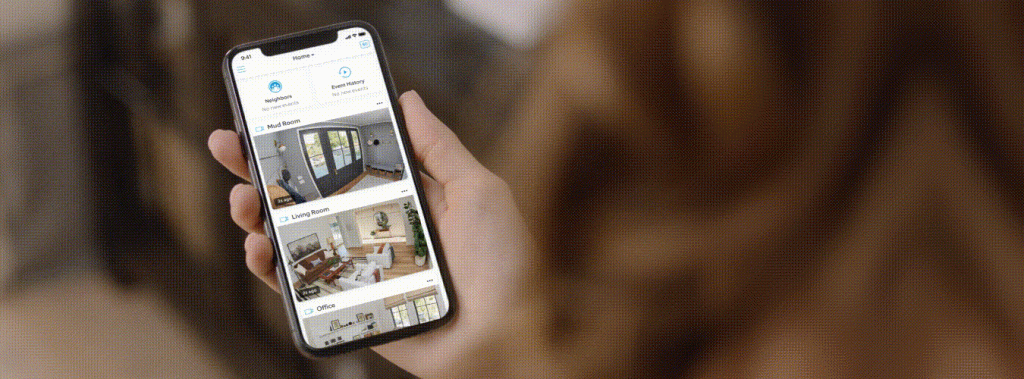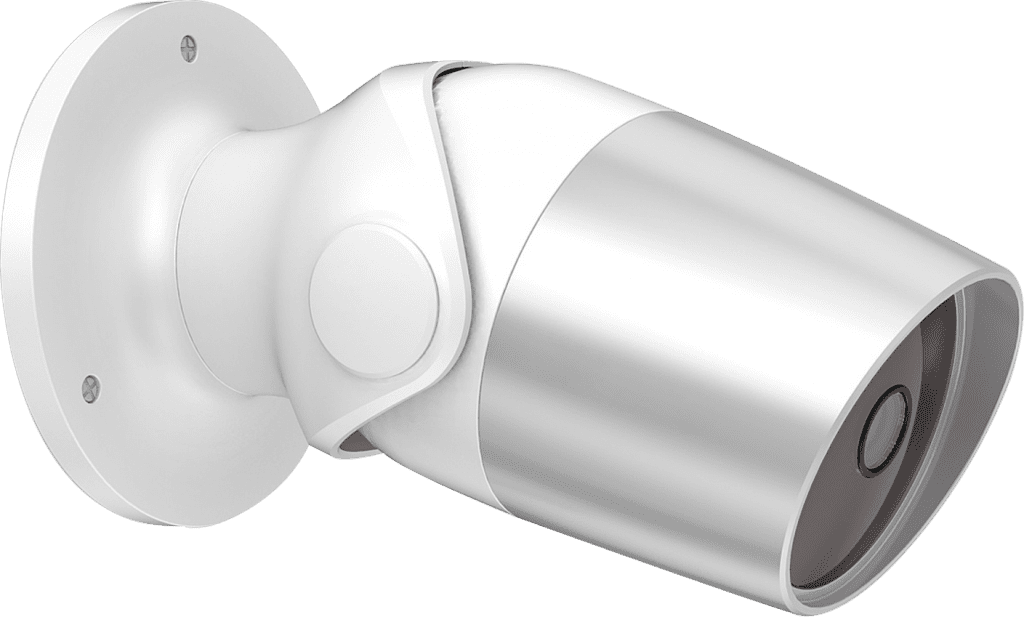-
×
 WA-PAN/TILT CAMERA
1 × RM299.00
WA-PAN/TILT CAMERA
1 × RM299.00
Meet the Onvia Cam family.
Security camera. Pet cam.
For everything you need, there’s a Onvia Cam.


24/7 live video

Alerts on your phone

1080p HD

3-hour snapshot history